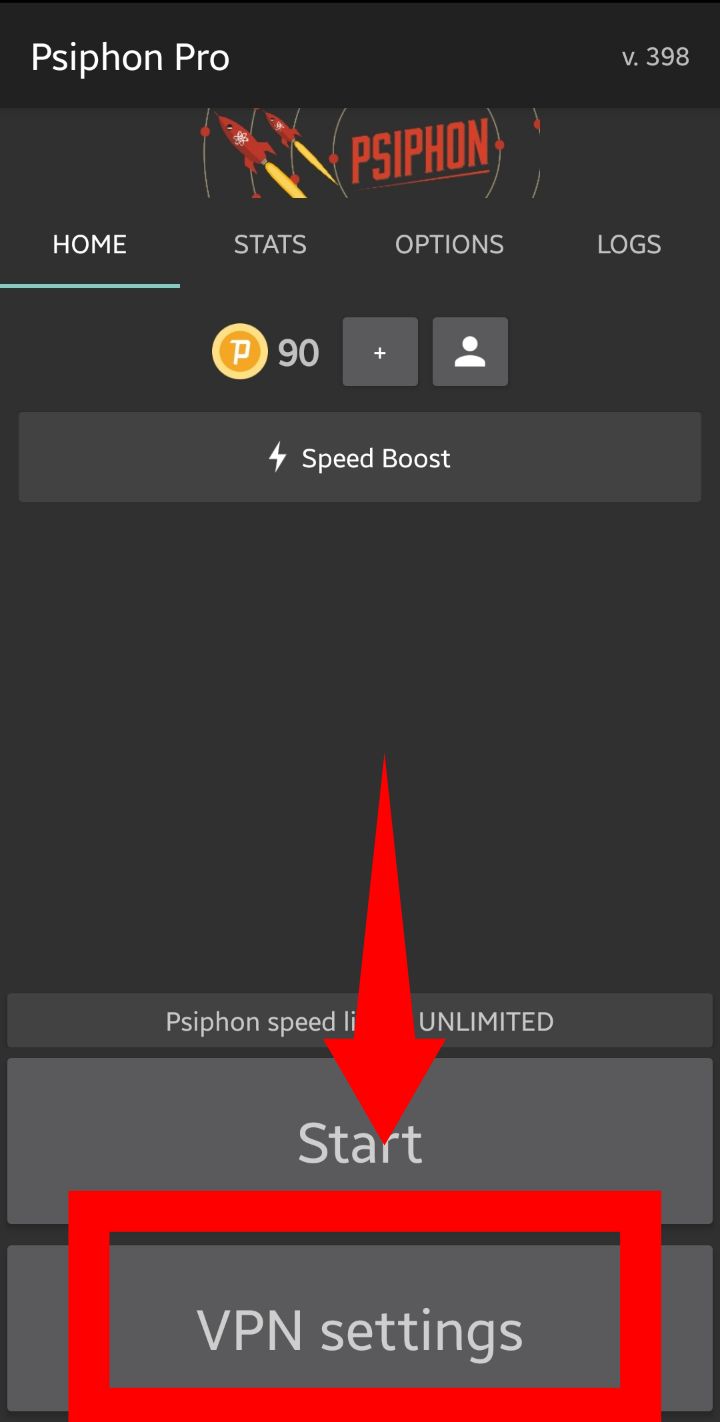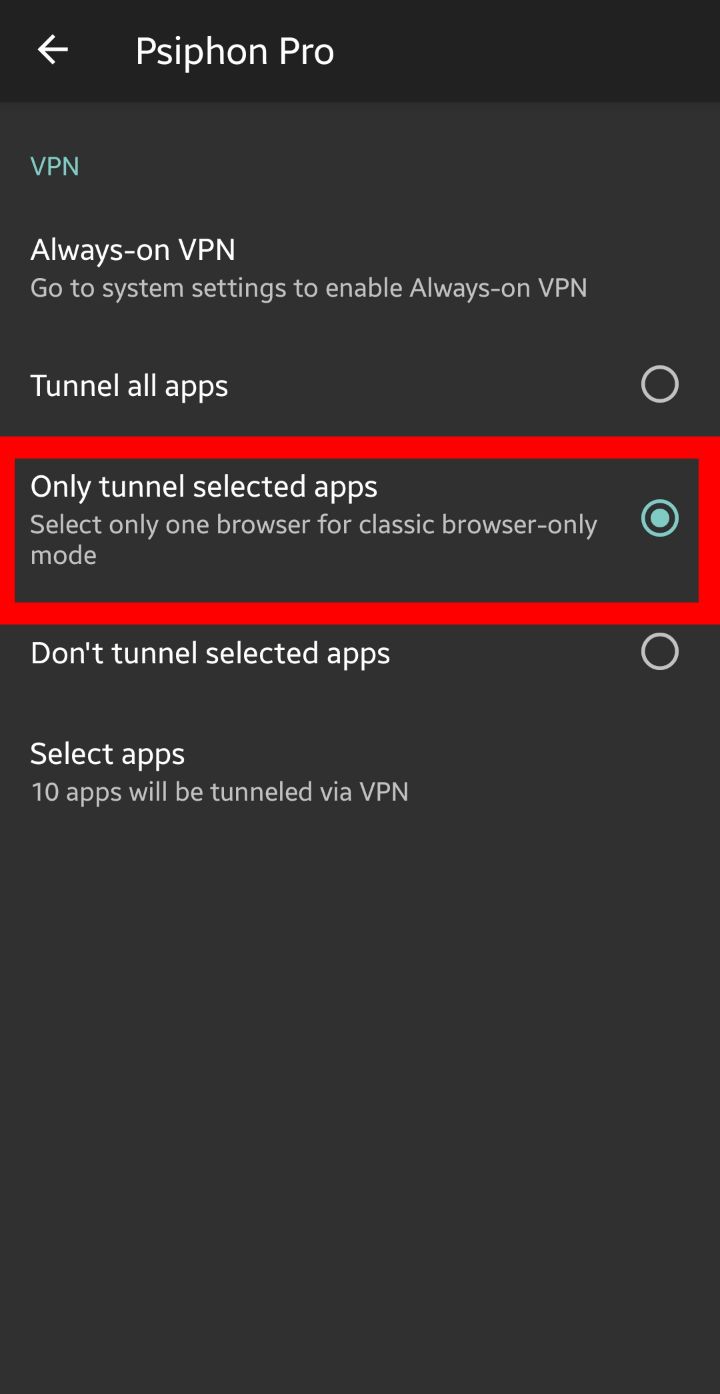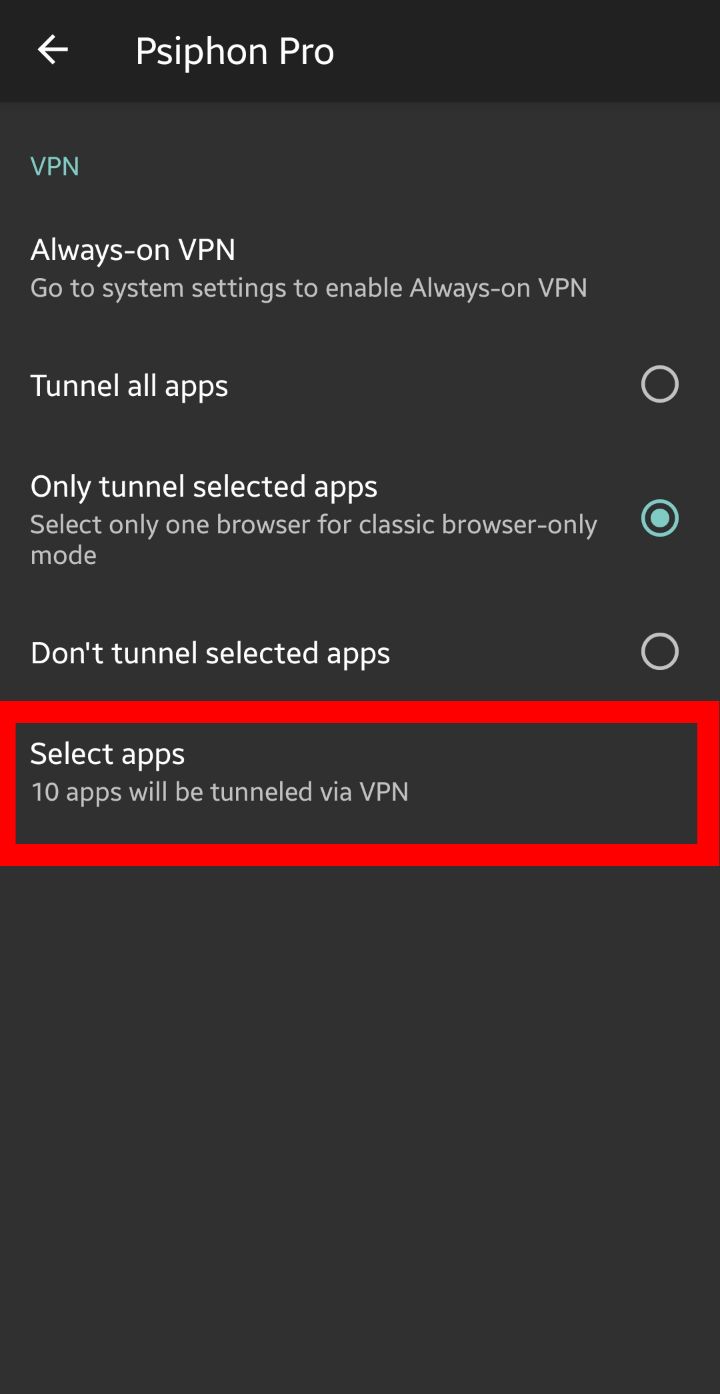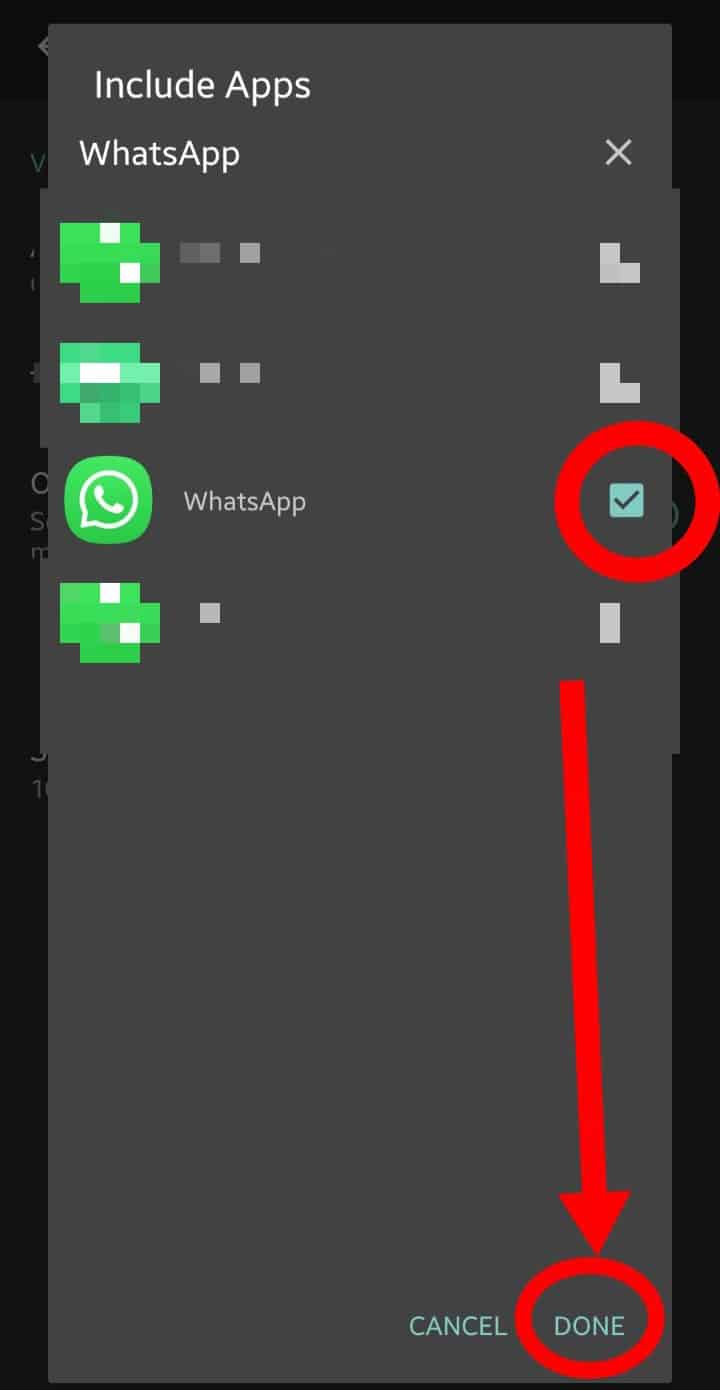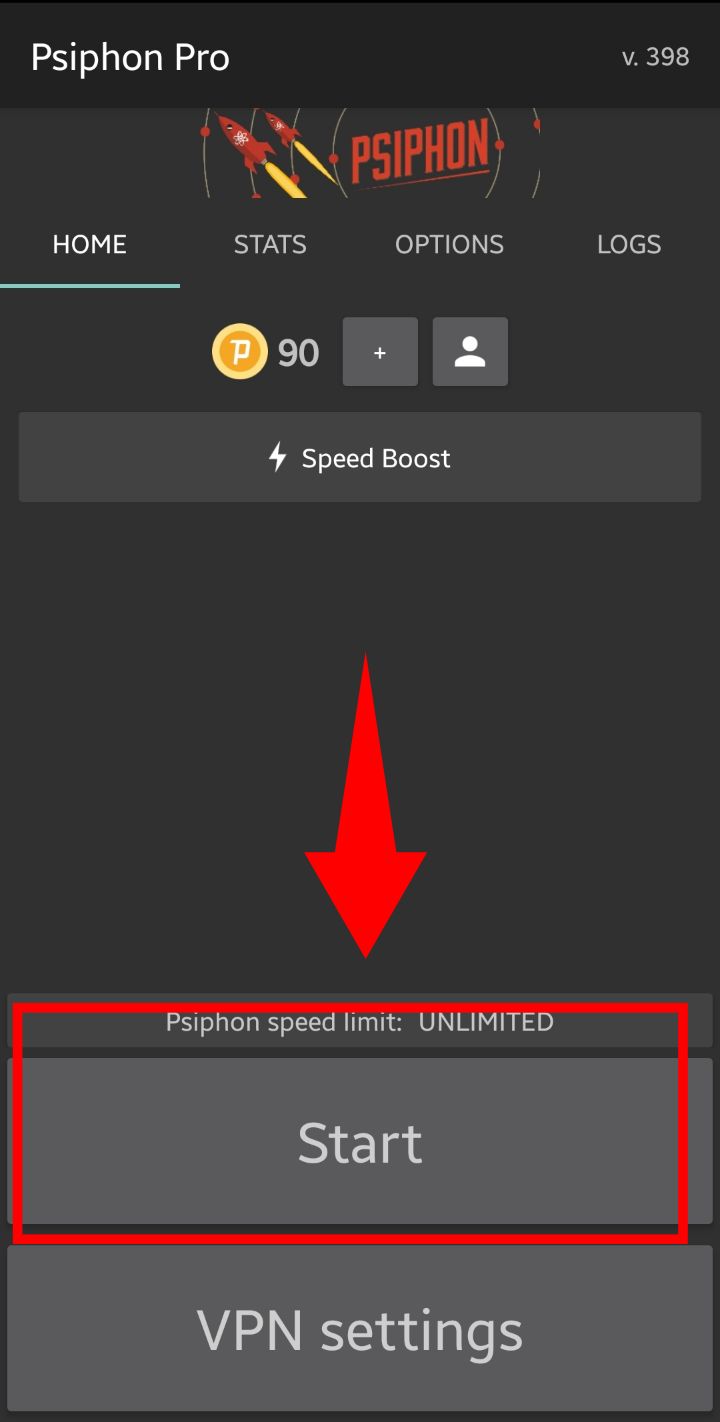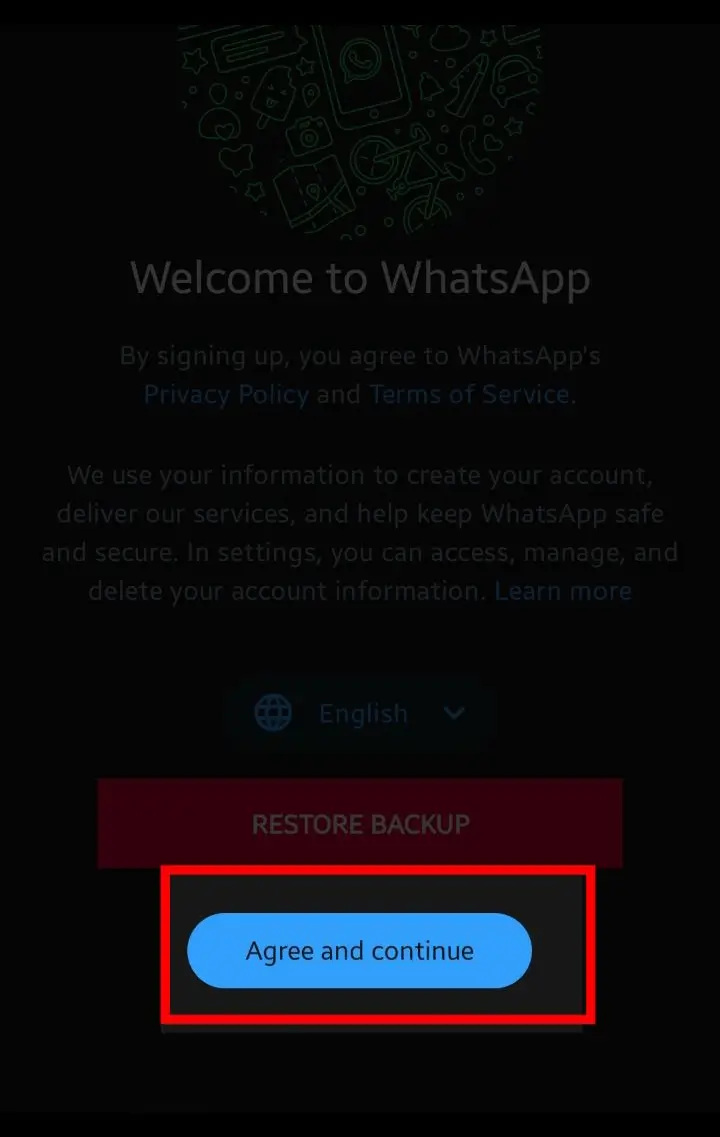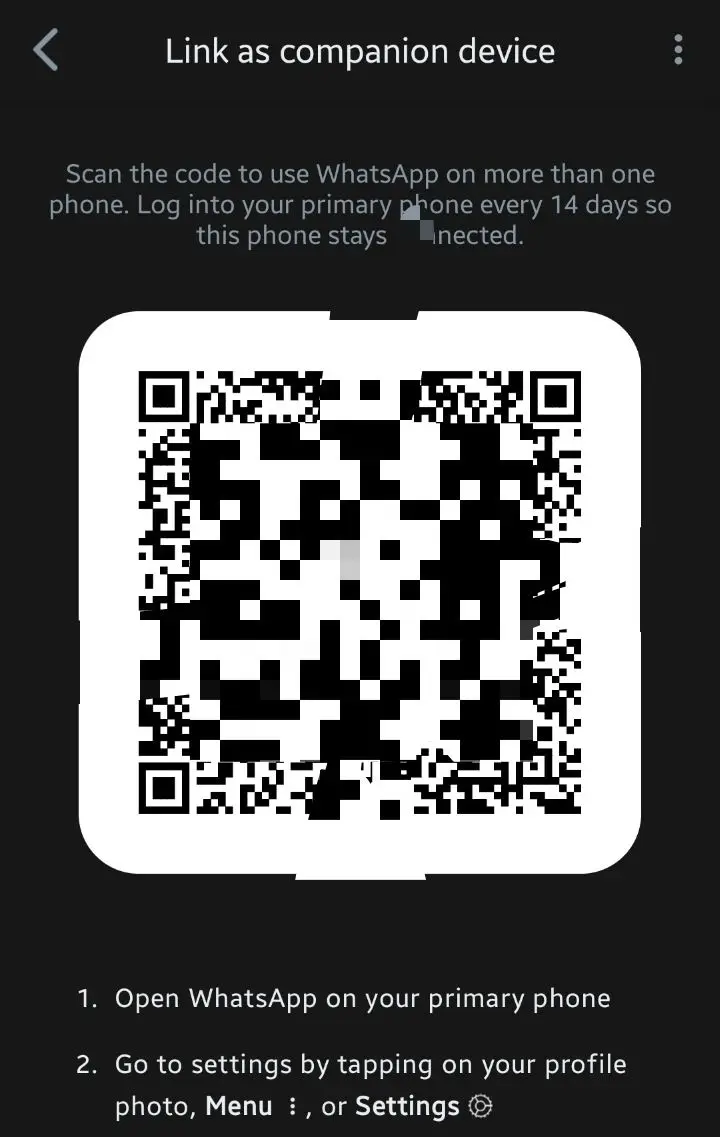How to Install GBWhatsApp with Link Device Method [Login Problem Fixed]
The new GBWhatsApp requires a specific method to install the app on your device without any issues. This method helps bypass bans on users from WhatsApp.
Previously, we used the chat transfer method for installation. While that method still works for new users (who haven’t used GBWA before) or those not previously banned, the Link Device method is now recommended.
Steps to Install
Step 1: Download and Install Psiphon VPN
Step 2: Configure Psiphon VPN :
- Open Psiphon VPN and navigate to its settings.
- Select “Only Tunnel Selected Apps.”
- Go to the “Select apps” option and find WhatsApp in the list.
- Select WhatsApp.
- Start the VPN by enabling the necessary permissions.
Step 3: Install and Log in to Official WhatsApp
- Download or update the official WhatsApp from the Google Play Store.
- Log in with your phone number. (Note: If you’ve already done this, skip this step.)
Step 4: Install GBWhatsApp :
- Download the latest version of GBWhatsApp from this page.
- Install GBWA on your device.
Step 5: Link GBWhatsApp as a Companion Device
- Open GBWhatsApp and tap “Agree and Continue.”
- Tap on the three dots menu icon in the top-right corner.
- Select the “Link as a companion device” option.
- A QR code will be generated.
- Screenshot the QR code and send it to another mobile or any device.
Step 6: Scan the QR Code
- Open the official WhatsApp on another device.
- Go to Settings > Scan option.
- Scan the QR code generated by GBWA.
Points to Keep in Mind
- Do not uninstall the official WhatsApp.
- Keep it installed to avoid losing your data.
- Turn off notifications from the official WhatsApp to avoid duplication.